Compatible with Chrome and Edge
Instruction Guide
We have a simple tutorial guide which explains the features of the software extension and what each button inside the extension does. Read our tutorial and welcome guide on how to use the extension to the fullest. Use all the features of this browser software.
If you are interested in other web extensions to install, you might wish to check out the Microsoft Bing Search with Rewards extension.
Microsoft Bing Search with Rewards Extension
It allows you to complete daily offers to get points.
Track the number of points you have currently and the rewards you can redeem with these points.
The ways to get points & get rewarded is search with Bing, browse with Microsoft Edge and shop at the Microsoft and Windows stores to earn rewards.
Sponsored Link:
Other useful extensions
Another extension which would be useful to install is the iCloud bookmarks extension.
It allows to keep your Chrome bookmarks on Windows synced up with the Safari bookmarks on your iPhone, iPad, and Mac.
iCloud will store your website bookmarks so it is accessible even on your iPhone and Mac.
Try these other two extensions and see if it will boost your daily productivity.
Begin to Zip & Unzip your files using your Windows app today.
Its extremely easy to begin.
How to Unzip Files/Folders
Simply open our software, choose the zipped file you wish to unzip and the location where you want the unzipped files to be stored at.
How to Zip Files Up
To zip your files, click on the "Zip" button at the left hand side of our software. Choose the files & folders you wish to zip and the output folder. Thats all you have to do.
Features:
- Click to screen to pick a Zip file and unzip to a folder
A file compression format is a computer file format that uses mathematical and statistical techniques to reduce the size of a file. Compressed files are typically smaller in size than their original, uncompressed versions. A file can be created using a variety of different compression formats. Commonly used formats include ZIP, RAR, 7Z, and GZIP.
7z: 7z is a newer format that provides better compression than other formats like rar or zip.
Zip: The Zip format was invented by Phil Katz in 1989, and it is probably the most popular format for compressing files. This format is used in many programs, such as WinZip.
Tutorial:
- Install the Extension
- After installing the extension, click on the icon on the toolbar.
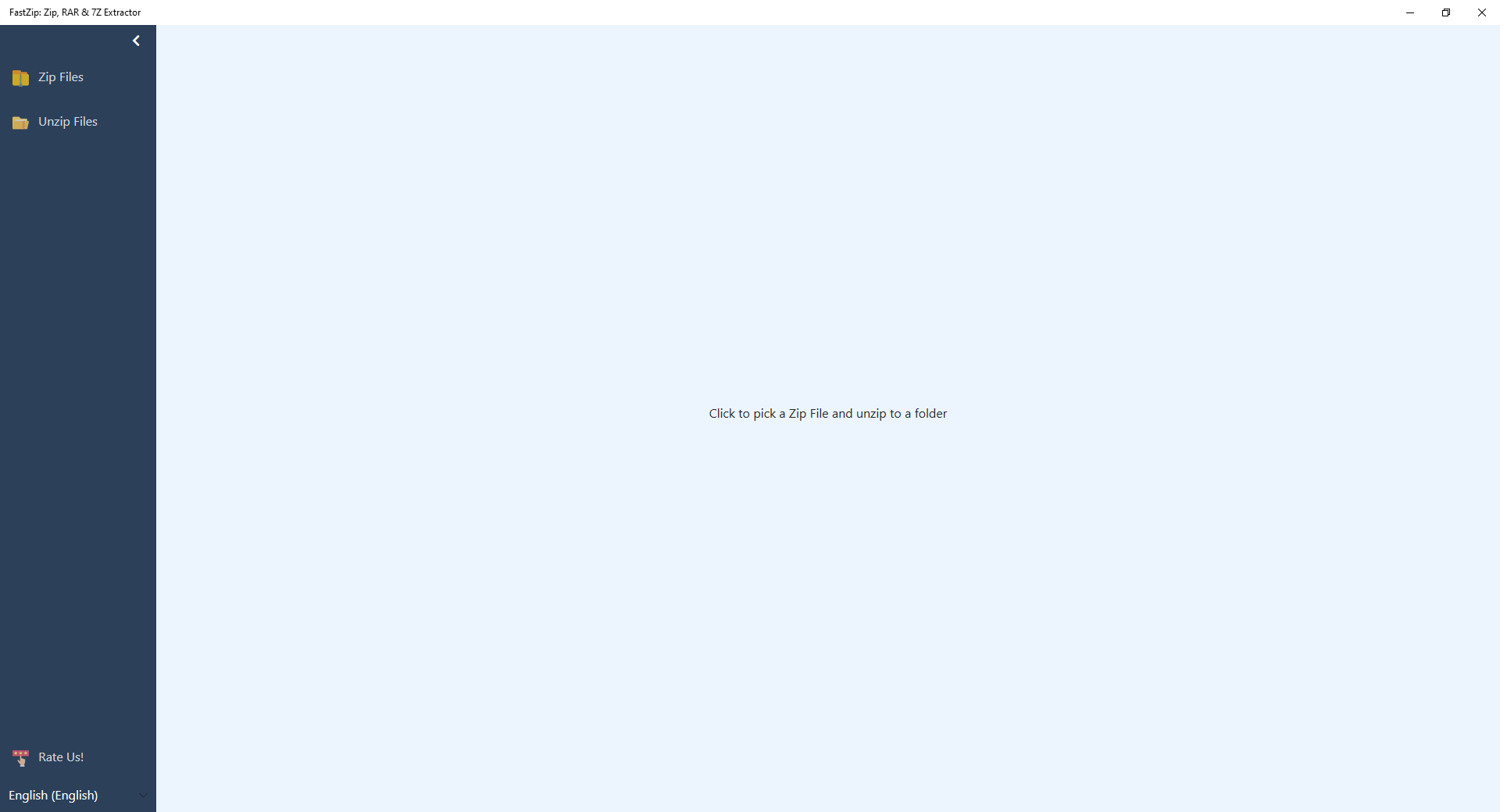
Sponsored Link: